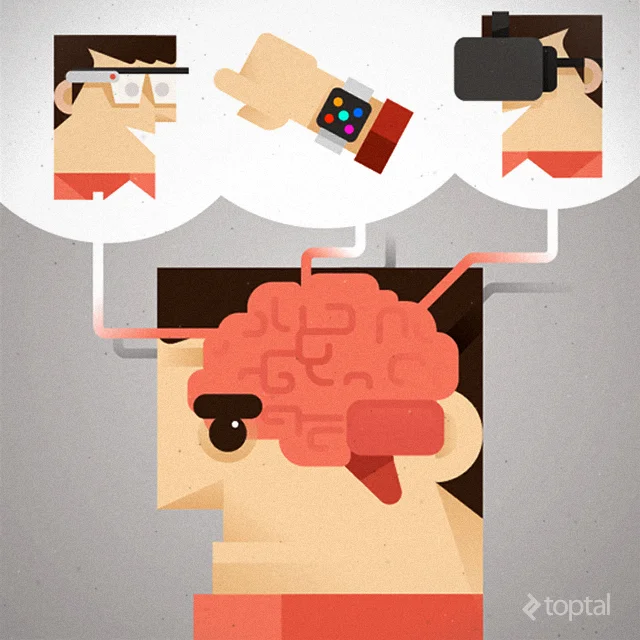The Psychology of Wearables and Wearable Technology
In recent years we’ve seen new, disruptive innovations in the world of wearable technology; advances that will potentially transform life, business, and the global economy. Products like Google Glass, Apple Watch, and Oculus Rift promise not only to change the way we approach information, but also our long established patterns of social interaction.
Indeed, we are witnessing the advent of entirely new genre of interface mechanisms that brings with it a fundamental paradigm shift in how we view and interact with technology. Recognizing, understanding, and effectively leveraging today’s growing landscape of wearables is likely to be increasingly essential to the success of a wide array of businesses.
In this article, we discuss the ways in which effective interface design will need to adapt, in some ways dramatically, to address the new psychology of wearable technology.
Enter the Neuroscientific Approach
Cognitive neuroscience is a branch of both psychology and neuroscience, overlapping with disciplines such as physiological psychology, cognitive psychology, and neuropsychology. Cognitive neuroscience relies upon theories in cognitive science coupled with evidence from neuropsychology and computational modeling.
In the context of interface design, a neuroscientific approach is one which takes into account – or more precisely, is centered upon – the way in which users process information.
The way people interact with new, not-seen-before technologies is more bounded to their cognitive processes than it is to your designer’s ability to create stunning UI. New, often unpredictable, patterns emerge any time a person is presented with a tool, a software or an action that he has never seen before.
Accordingly, rather than employing more traditional approaches (such as wireframing and so on), you will instead focus on the sole goal of your product, the end result you want the user to achieve. You will then work your way back from there, creating a journey for the user by evaluating the how to best align the user’s intuitive perception of your product and his or her interaction with the technology used. By creating mental images, you won’t need to design every step the user has to take to accomplish an action, nor you will have to evaluate every possible feature you could or couldn’t include in the product.
Consider, for example, Google Glass Mini Games. In these 5 simple games made by Google to inspire designers and developers, you can see exactly how mental images play a major role in user engagement with the product. In particular, the anticipation of a future action comes to the user with no learning curve needed. When the active elements of the game pop up into view, the user already knows how to react to them and thus forms an active representation of the playing environment without the need to actually have one to see. Not only has the learning curve has been reduced to a minimum, but the mental images put the user in charge of the action immediately, anticipating what the user will do and just letting the user do it.
Bear in mind that is possible to identify three different types of images that form in the brain at the time of a user interaction, all of which need to be adequately considered and addressed to achieve an effective, and sufficiently intuitive, interface. These include:
- mental images that represent the present
- mental images that represent the past
- mental images related to a projected potential future
And don’t worry. You don’t need to run a full MRI on your users to test what is going on in their brain to arrive at these mental images. Rather, you can simply test the effectiveness and universality of the mental images you’ve built.
Users Do What Users Do
When approaching a new technology, it’s vital to understand how users experience and relate to that technology. In particular, a reality check is often needed to recognize how users actually use the technology in spite of how they’re “supposed to” (or expected to) use it. Too many times we’ve seen great products fail because businesses were expecting the users to interact with them in a way that in reality never occurred. You shouldn’t jump on the latest, fancier technology out there and build (or, worse, re-shape!) your product for that technology without knowing if it will actually be helpful to, and adapted by, your users. This is an easy mistake and it’s quite eye-opening to see the frequency with which it occurs.
Leveraging Multiple Senses in Wearables
Wearables bring the great advantage of being way more connected to the user’s physical body than any smartphone or mobile device could ever hope for. You should understand this from the early stage of your product development and stop focusing on just the hand interaction. Take the eyes for example. Studies conducted with wearable devices in a hands-free environment have shown that the paths users follow, when their optical abilities are in charge, are different from the ones you would expect. People tend to organize and move in ways that are due to their instinctive behavior in spite of their logical ones. They tend to move instinctively towards the easier, faster paths to accomplish that action, and those paths are never straight lines.
One application that effectively leverages multiple senses is the Evernote app for the Apple Watch. Actions in the Watch version of the application have the same goals as their desktop/mobile counterparts, but are presented and accomplished in totally different ways. With a single, simple button click, you can automatically access all of the feature of the app: you don’t need multiple menus and differentiation. If you start talking, the application immediately creates a new note with what you’re dictating, and syncs it with your calendar. As a user, you are immersed in an intuitive experience here that lets you be in charge of what you’re doing, while presenting you with an almost GUI-free environment.
And what about our more subtle, cognitive senses? Wearables bring the human part of the equation more fully into account with a deeper emotional connection: stress, fear and happiness are all amplified in this environment. You should understand how your product affects those sensations and how to avoid or take advantage of those effects.
Just remember: let the cognitive processes of the users lead and not the other way around.
Voice User Interface (VUI)
In the past, designing a Voice User Interface (VUI) was particularly difficult. In addition to all the challenges in the past with voice recognition software, VUIs also present a challenge due to their transient and invisible nature. Unlike visual interfaces, once verbal commands and actions have been communicated to the user, they are not there anymore. One approach that’s been employed with moderate success is to give a visual output in response to the vocal input. But still the designing of the user experience for these types of devices presents the same limitations and challenges of the past, so we’ll try to give a brief overview here of what people like and don’t like about VUI systems and some helpful design patterns.
For starters, people generally don’t like to speak to machines. This might be a general assumption but it is even more true if we consider what speaking is all about. We interact with someone taking in consideration that the person can understand what we’re saying or at least has the “tools” and “abilities” to do so. But even that is not generally sufficient. Rather, speaking with someone typically involves a feedback loop: you send out a message (carefully using words, sounds, and tones to help ensure that what you say is properly understood in the way you intended). Then the other person receives the message and hopefully provides you with some form of feedback that hopefully confirms proper understanding.
With machines, though, you don’t have any of this. You will try to give a command or ask for something (typically in the most metallic voice you can muster!) and hope for the machine to understand what you’re saying and give you valuable information in return.
Moreover, speech as a means for presenting the user with information is typically highly inefficient. The time it takes to verbally present a menu of choices is very high. Moreover, users cannot see the structure of the data and need to remember the path to their goal.
The bottom line here is that these challenges are real and there are not yet any “silver bullet” solutions that have been put forth. In most cases, what has been proven to be most effective is to incorporate support for voice interaction, but to limit its use to those places where it is most effective, otherwise augmenting it with interface mechanisms that employ the other senses. Accepting verbal input, and providing verbal feedback, are the two most effective ways to incorporate a VUI into the overall user experience.
This blog was originally posted on Toptal and published with permission. Written by Antonio Autiero, Software Engineer at Toptal.